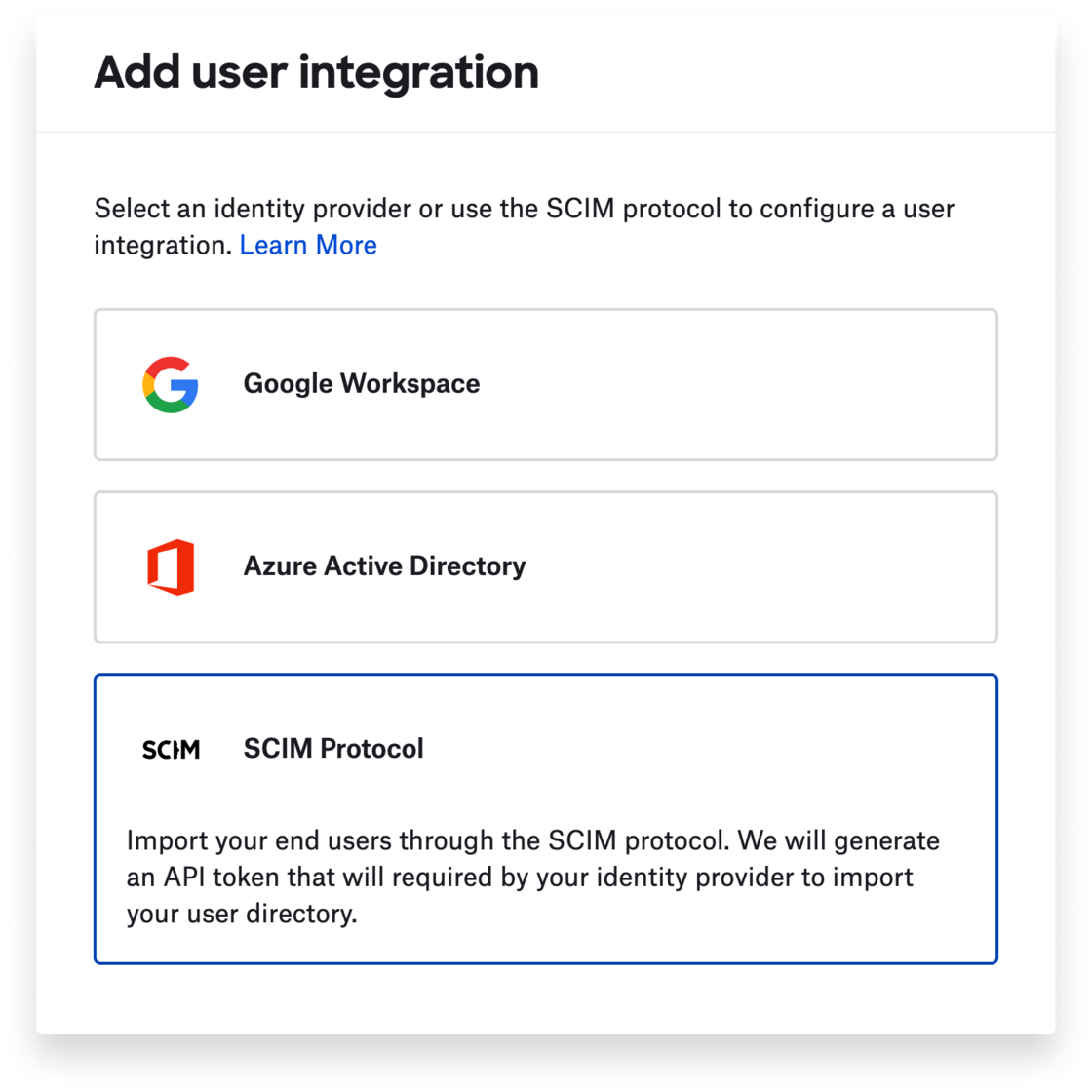The interface for managing directory connections has been updated, with a new table showing the directories from which you’re importing user data and when that data was last synchronized. For each entry in that table, you can view user integration details, rename or delete the connection, or force immediate synchronization.
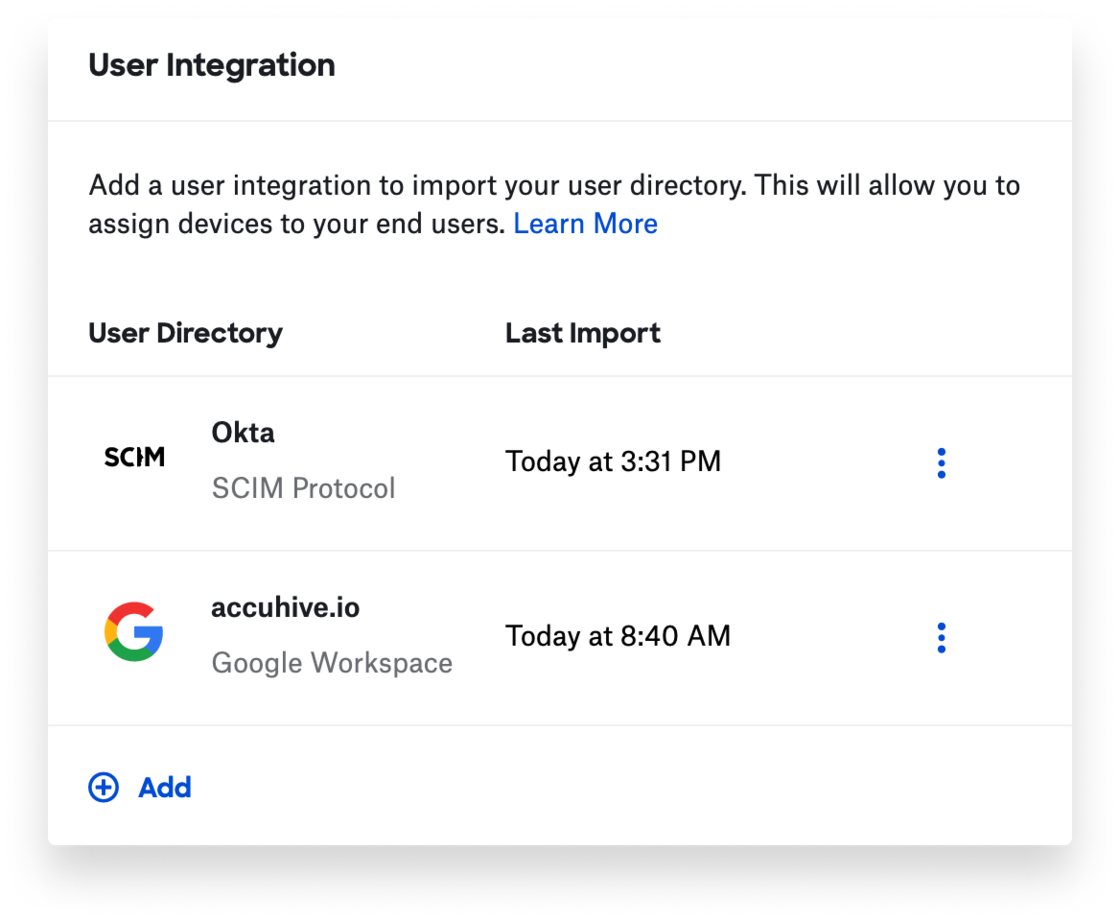
From the table, you can also add new integrations. The options there have expanded: Kandji had previously allowed for integration with Google Workspace or Azure Active Directory directories. Now you can also sync user data via SCIM, from any compliant IdP (such as Okta or OneLogin), and you can maintain multiple directory connections. (The SCIM integration is available in early access; customers can request it via Kandji Support.)