The Software Update library item has been updated to provide more granular control over when and how software updates are implemented on user devices. You can now individually delay the availability of macOS updates and upgrades as well as non-OS updates (and define how long that delay should be).
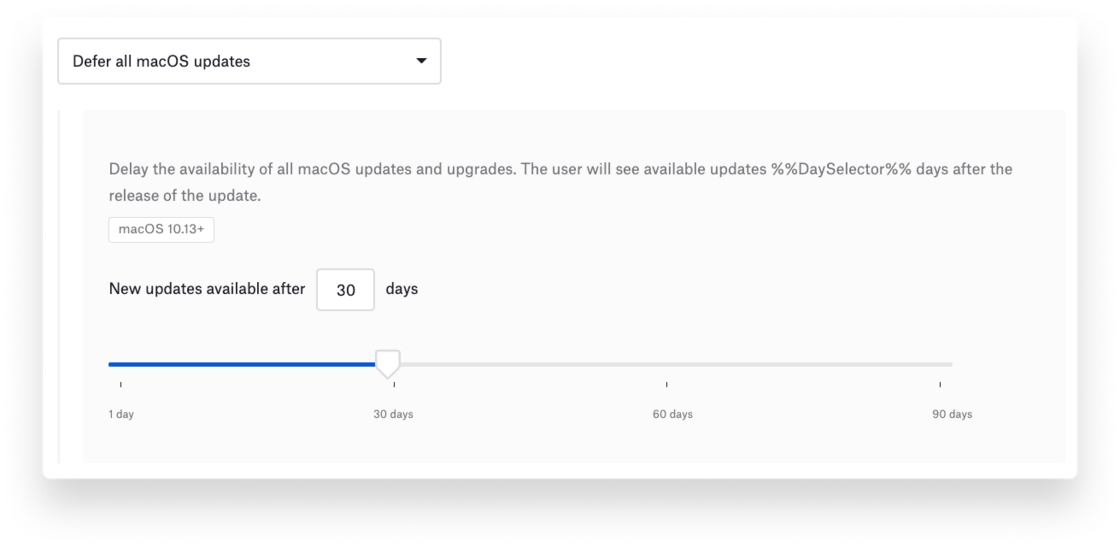
You can define separate deferral policies for major and minor updates. (Note that this latter control works only on macOS version 11.3 or later.)
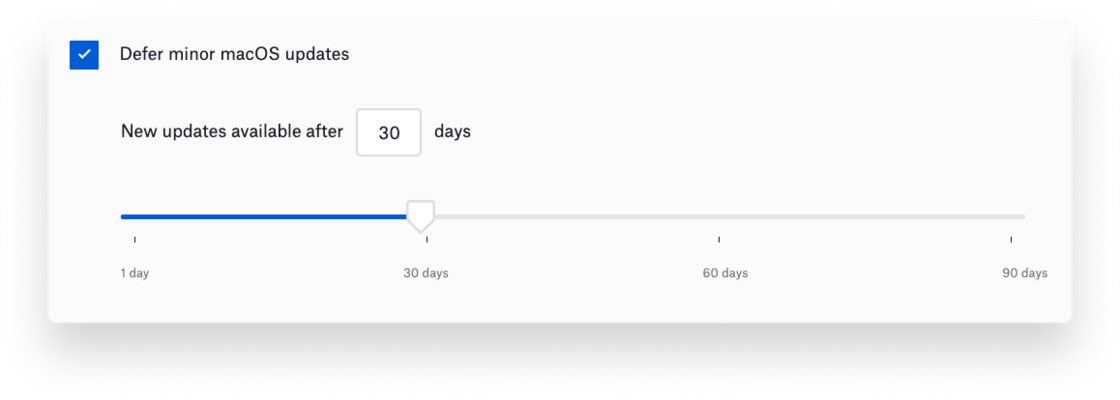
Additionally, there’s an option to delay non-OS updates, such as supplemental updates for Safari.
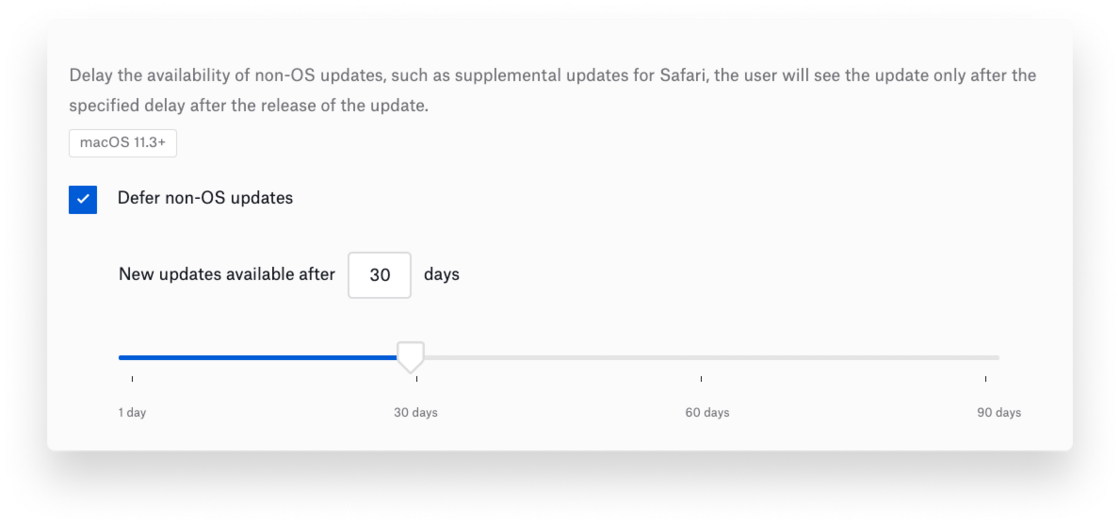
Together, these controls will give admins time to test OS updates for compatibility with existing apps and workflows and only then deploy them more widely. Delaying major macOS updates for longer than minor releases means you can update managed Mac computers with the latest security settings without upgrading to an entirely new OS.