With iOS 15, Apple made an improvement to Managed Open In. That functionality, originally introduced in iOS 7, lets admins prevent users from opening attachments or documents associated with managed apps in unmanaged ones, and vice versa. In iOS 15, Apple extended it to govern data in the iOS or iPadOS pasteboard. That means admins can control whether or not data copied in a managed app can be pasted into an unmanaged one (and vice versa). You can now manage the pasteboard on user devices from Kandji using the Managed Data Flow library item; a new Restrict copy and paste option in that item becomes available when you enable either Prevent open in unmanaged destination or Prevent open in managed destination.
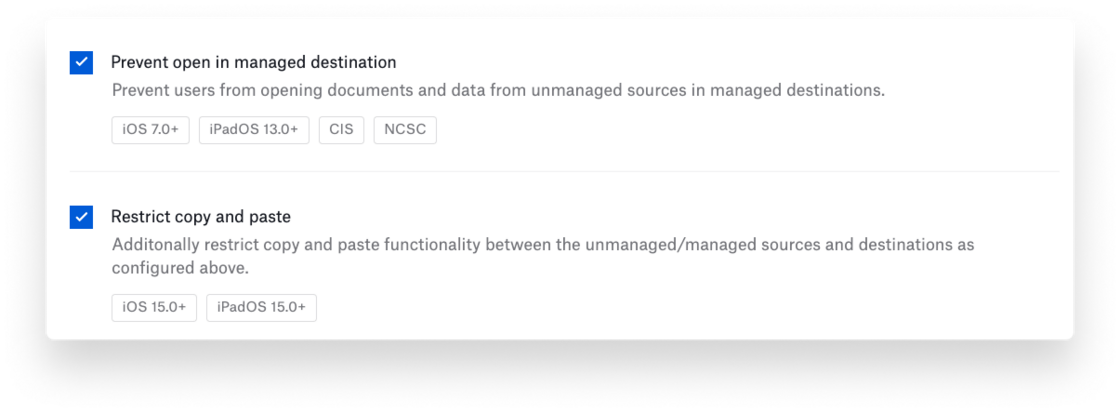
When the managed pasteboard is enabled, the user will continue to see the Paste button when appropriate. But if that user tries to copy data from a managed app to an unmanaged one (or vice versa), they will be notified that pasting is not allowed.