IT can mark critical MDM-deployed applications as non-removable, while allowing users to rearrange, delete, and install other applications. If a user tries to remove a non-removable application, the user will be alerted that it cannot be done. This is applicable to iOS 14 (pictured below), iPadOS 14, and tvOS 14.
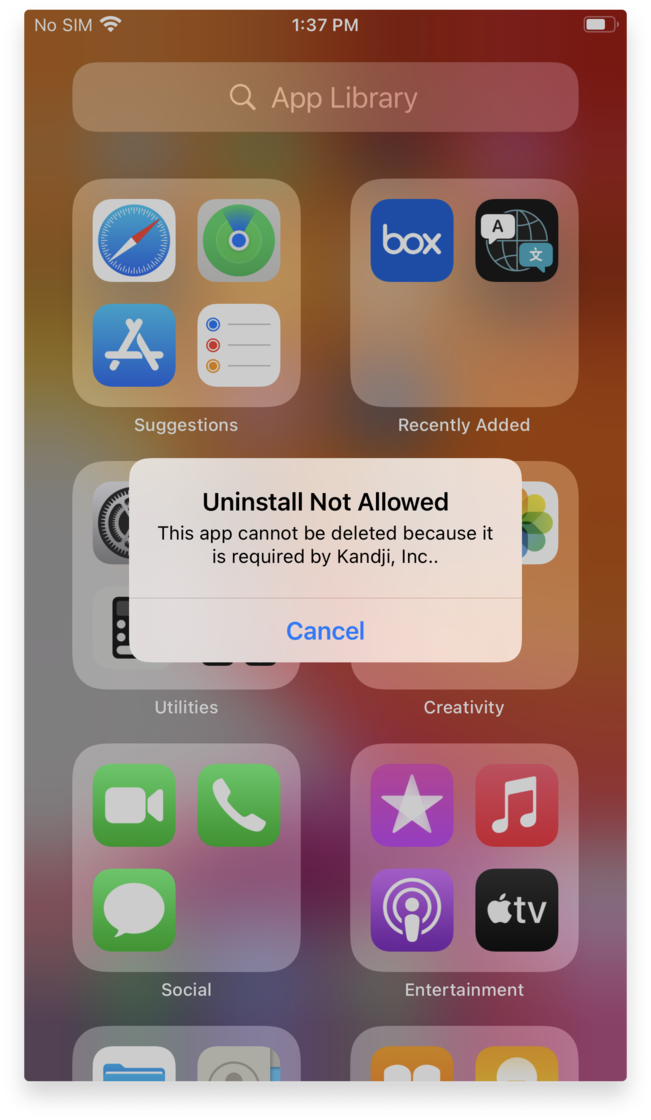
Any app deployed to an iOS 14 device in Kandji is marked as non-removable. For any iOS 13 and below devices in Kandji, we automatically remediate any removed apps by reinstalling it after a daily check-in. For more information, visit the Add Apps from Apps and Books to Kandji Knowledge Base article.