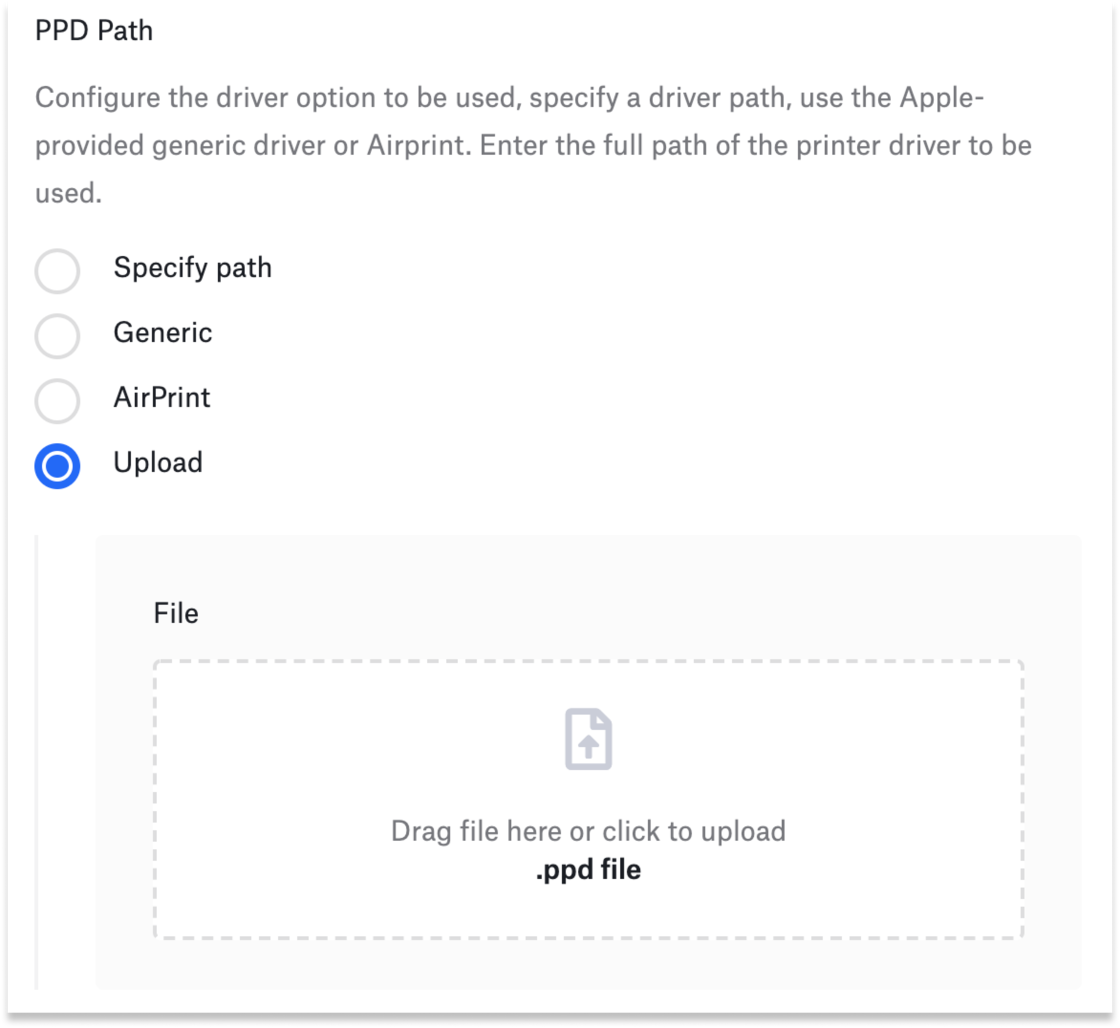Custom printers can now be added to Self Service. That means that, instead of pushing every possible printer profile to every user, you can let users pick just the ones they’ll want to use. Custom printers can be continuously enforced, installed once, or offered through Self Service.
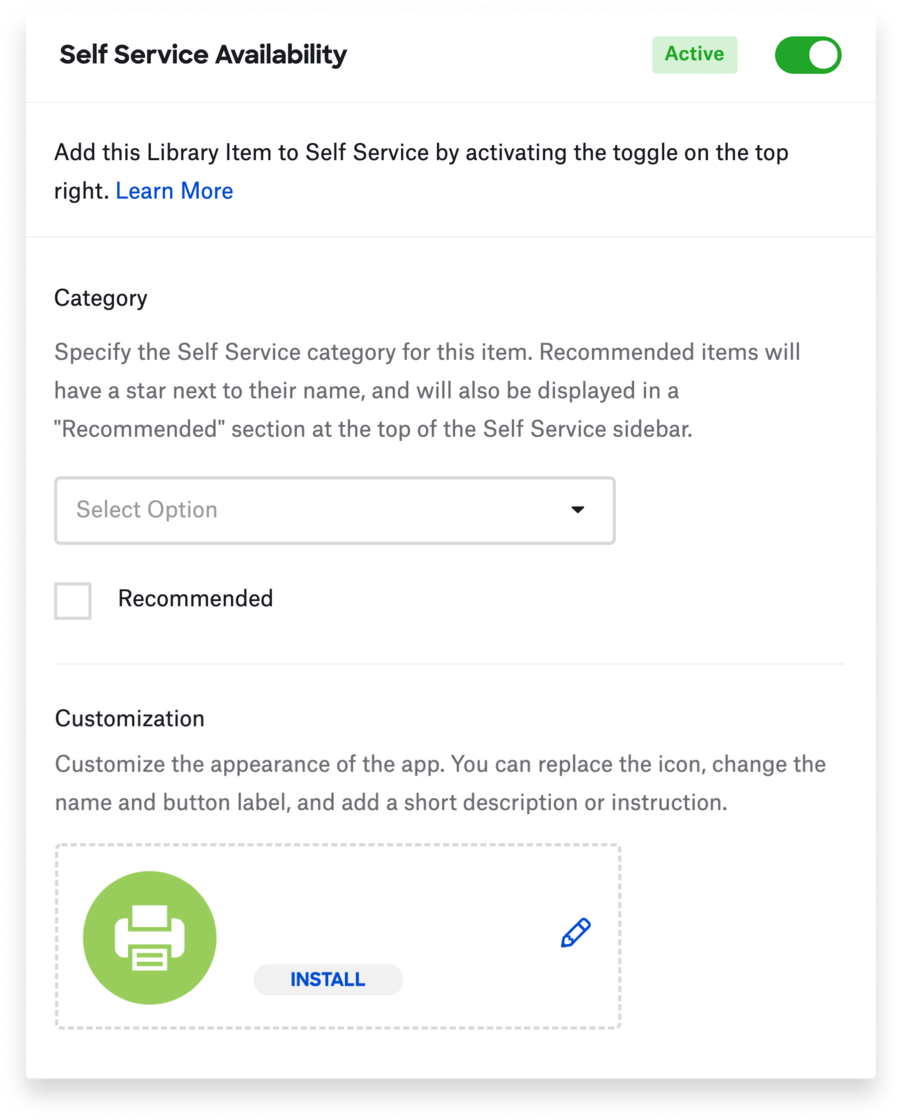
In addition to the ability to offer custom printers in Self Service, you can now also upload custom printer description (PPD) files to take the place of generic ones. That way you can set specific options—double-sided printing, for example—as defaults. You can also (as with custom apps) specify pre- and post-install scripts.