We’ve made a significant improvement in the way Auto Apps and managed operating systems are configured and delivered. You can now set up multiple instances of a given Auto App or Managed OS library item, each with its own set of configurations and enforcement options. You can then assign those different instances to different Blueprints. So, for example, if you want to be sure that everyone on the creative and product teams has Figma installed, but want to make that app optional (via Self Service) for the security group, you can set up two separate Figma Auto App library items, with separate settings and distinct names, then assign the appropriate one to each departmental Blueprint.
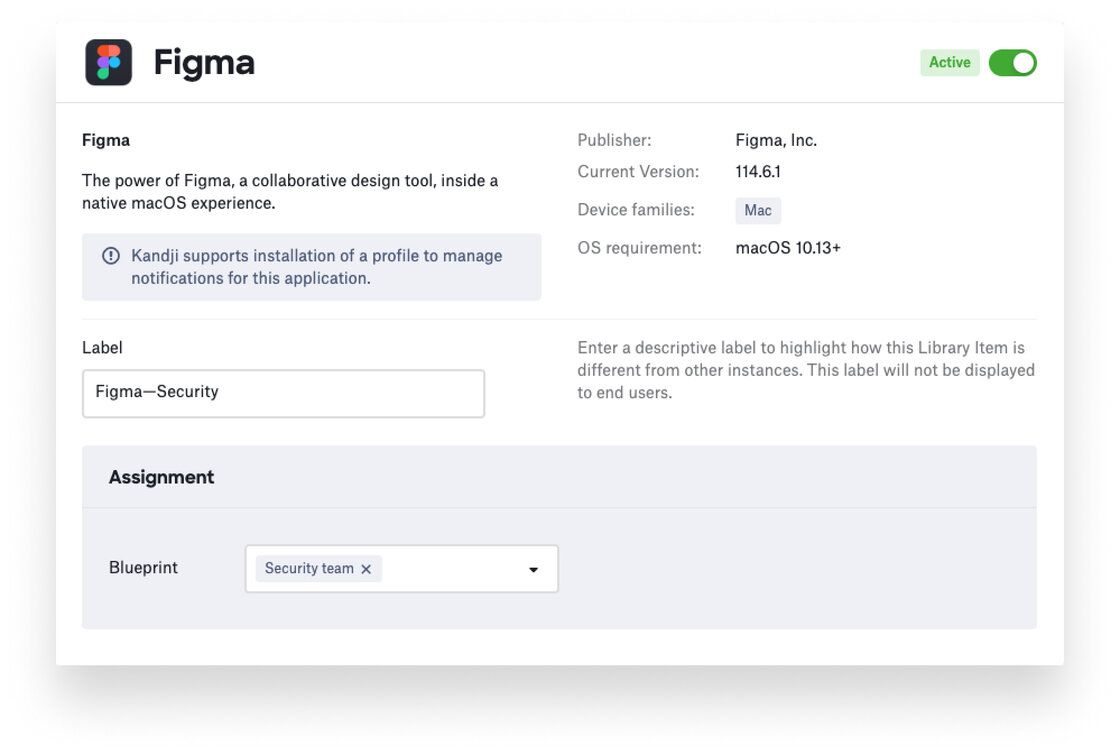
Or if you wanted your own IT group to always have the latest version of macOS Monterey, but just want to be sure that the rest of the company is on some version—any version—of Apple’s latest Mac operating system, you can set up two different Managed OS library items and distribute them via Blueprints. Note: You can have just one instance of any given Auto App or Managed OS library item in a given Blueprint. For more details, see our support articles on Auto Apps and configuring managed OS.