Keep displays on point with
Apple TV device management
Simplify deployment, enforce security policies, and maintain consistency for Apple TV devices with Kandji.
Book a DemoTrusted by teams at
Deploy and manage with zero touch
Automatically enroll and configure new Apple TV devices, automate tvOS updates, and perform essential actions, like device restarts, remotely.

Integrate securely with your enterprise
Manage apps, implement certificate verification, configure network access, and control tvOS security settings for seamless connectivity.
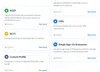
Make meetings better
Lock Apple TV to a dedicated app, like Zoom, or enable Conference Room Display mode, allowing users to share content from Mac, iPhone, or iPad.

Key features
Managed OS
Automate every OS update for tvOS. Just choose an update cadence and a convenient time for enforcement. Let Kandji automate the rest.
App management
Choose the apps you want to install and assign them to Apple TV devices via Blueprints. Kandji supports both App Store apps and In-House Apps.

Automated Device Enrollment
Onboard new devices with with zero touch. Devices automatically install your organization's settings, apps, and security policies right out of the box.

The Kandji difference
Declarative device management
Kandji automatically adopts Apple's next-generation protocols to enforce controls wherever its available. No intervention needed.
Seamless Integration with Apple Ecosystem
Manage Apple TV devices alongside your other Apple products in the same workflows and tools. A unified experience for all devices.
Manage and secure your Apple devices at scale.
