APPLE MDM SOLUTIONS
Apple device management for macOS, iOS, & iPadOS
Save time and prevent user disruption while ensuring security and compliance on every device with Kandji’s Apple MDM solution. Kandji combines the power of Apple’s MDM framework with smart automations to keep Apple devices effortlessly secure and compliant.
Book a DemoWhat is Apple device management (MDM)?
Apple MDM is a way to configure and secure any size fleet of Apple devices using a single point of control. Using MDM, you can define what settings enrolled devices should have, create local accounts, manage encryption, push out apps and security patches, update the OS, enforce compliance, and much more.


5 reasons why you should use Apple device management software:
Apple device management ensures that your team is set up for success from the first time they unbox their device, with all the right settings in place, apps installed, passwords created, users set, and patches applied. A compliant, well-managed device is less likely to give users problems, and having a consistent setup on every device eases troubleshooting and limits downtime even if issues occur. What’s more, Apple MDM can help you keep everything updated without interrupting your users, as needs change over time, so there’s nothing between the team and productivity.
Apple device management helps IT and security resources go farther by batching common administrative tasks at all stages of the device lifecycle, allowing large fleets of devices to be efficiently managed by smaller teams. This lowers the total cost of supporting Apple devices broadly across your organization.
Apple device management can be integrated with Apple Business Manager so that devices ship from Apple and authorized retailers already pre-enrolled in management. This allows a seamless set-up experience where new employees simply unbox their device and watch it set itself up as an enterprise endpoint. Companies can have complete control over how their new devices are configured without their IT or security teams ever having to be in the same room with them.
There are hundreds of security controls across Mac, iPhone, and iPad devices. When configured correctly, these controls protect corporate data and limit the ability of attackers to compromise devices. Apple device management can enforce these controls, ensuring a secure baseline on every device.
Attackers are constantly looking for vulnerable software to exploit, turning an innocuous program into a trojan horse for them to get deeper into your systems and eventually breach your defenses. Mobile device management for Apple is able to remotely deploy software updates to apps and enforce updates on operating systems so they are kept secure.
Key Apple MDM features
Zero-Touch Deployment
By integrating with Apple Business Manager, Apple MDM can come pre-enrolled in device management so that the device will automatically set itself up on the first boot, simplifying new device deployment.
Automated App Management
Apple MDM provides application management by allowing remote installation and patching of Apple apps, 3rd party packages, and scripts.
Consistent OS Updates & Upgrades
Apple MDM can direct devices to remotely download and initiate OS updates, allowing security and IT teams to enforce compliance with minimum version requirements.
Security Controls
Virtually every aspect of an Apple device that can be configured manually can also be set remotely at scale through MDM, from encryption and password policies to privacy controls and the behavior of mobile storage devices.
3rd Party Integrations
MDM can be used to install custom packages and scripts and to integrate Apple devices with third-party security and analytics solutions.
Reporting and Analytics
MDM can be used to deliver up-to-date information about device configuration and health, easing inventory management and helping you prove that devices are in compliance with company policies.
Seamlessly manage all types of Apple devices
macOS management
Mac management software that implements Apple MDM unlocks security and compliance at scale for your Mac fleet. By implementing MDM for Mac, IT administrators gain the ability to remotely enforce security policies, deploy updates, and monitor device compliance. Mac device management enables real-time visibility into the security status of each MacBook, helping to identify vulnerabilities. macOS MDM proactively safeguards sensitive data, prevents unauthorized access, and helps maintain regulatory compliance.

iOS management
iOS MDM solutions are essential for businesses managing iPhones. They provide a central platform for IT administrators to easily deploy apps and updates, enforce security policies, and monitor device health and usage. With MDM for iPhone, organizations can remotely configure settings, lock or wipe lost devices, and ensure compliance with industry regulations. iPhone management software through MDM for iOS safeguards sensitive data, optimizes device performance, and creates a secure mobile environment.
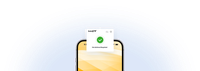
iPadOS management
iPad MDM solutions offer a comprehensive suite of tools designed to enhance the security and management of iPads within an organization. These solutions allow IT administrators to efficiently deploy apps and updates, enforce granular security policies, and remotely monitor device health and activity. With iPad management software, organizations gain the ability to customize settings, track device location, and remotely lock or wipe iPads if necessary. This robust approach to iPad MDM safeguards sensitive data, optimizes device performance, and ensures compliance with industry standards.
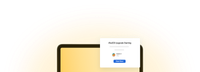
Why manage Apple devices with Kandji MDM?
While Apple’s MDM provides much of the basic functionality needed to manage Apple devices, not all implementations are created equal. Kandji goes beyond basic management by augmenting MDM with advanced automation and security features.
With Kandji, basic maintenance tasks like deployment and app updates can be put on autopilot, saving hundreds of hours a year. Self-healing configuration ensures that even if users or hackers try to change things, your devices always stay in a secure and compliant state. That’s why Kandji is the Apple management solution of choice for highly productive IT and security teams.

Frequently Asked Questions
Get answers to commonly asked questions
The Apple MDM protocol is an integral component of the Apple platform and can be accessed at no extra cost. However, in order to use the Apple MDM protocol, you will need a management client that is designed to interface with the protocol and deliver commands to devices. The costs associated with this will vary depending on the vendor.
No. Apple does offer basic MDM functionality as a part of its Apple Business Essentials service, which bundles together a range of features aimed at meeting the needs of small businesses. However, Apple Business Essentials is not free, with a single device license starting at $2.99 a month.
Third-party, free, and open source implementations of Apple MDM do exist, but all will require that you host and administer them yourself, which will incur additional costs.
Apple MDM is the only native form of device management available for Mac, iPhone, and iPad. Certain important functions on Apple devices can only be managed remotely by integrating with the MDM protocol, so anyone who wants a comprehensive Apple management and security will need to choose a solution that supports it.
Apple's Mobile Device Management (MDM) is built into iPad, iPhone, Mac, and Apple TV devices and uses encryption to set up a trusted channel between the device and a control server.
When an MDM command is issued, it's like sending a message to the device. The server uses Apple Push Notification Service (APNs) to nudge the device and let it know there's a waiting command. The device then checks in with the MDM server, downloads the command, and executes it. Commands can do anything from installing an app to reporting back with data about the device. The device then reports back to the server to confirm that the command was successful.
This whole process happens behind the scenes, making it easy for administrators to manage devices remotely and ensure they're secure and compliant with organizational policies.
Some other ideas if they are of SEO value: How does MDM work with my identity provider? How does MDM work with ABM? How does MDM lower cost of ownership?

Manage and secure your Apple devices at scale.
