Kandji and Microsoft
Unify your user and device data for seamless management, zero-trust access to corporate resources, and strong device security through Kandji’s built-in integrations with Microsoft products.

Product integrations
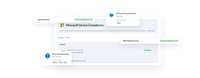
Microsoft Device Compliance
Allow only trusted devices to gain access to sensitive corporate data in Azure. Kandji’s integration lets you use Kandji’s device information and compliance status in Microsoft’s Conditional Access Policies to allow only managed, compliant devices to access Azure resources.
Passport
Give your users a login experience that feels native to Mac while using their Entra ID credentials for a secure and fast login. Passport handles account creation and regular password syncs so your users only need to remember one familiar password at work.
Learn More
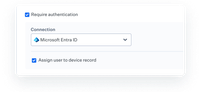
Enrollment customization
Deploy zero-touch with an additional security layer by requiring employees to sign in with their Entra ID credentials during the device setup on Mac, iPhone, and iPad. Additionally, you can provide custom branding, consent text, and a modern authentication experience during device enrollment.
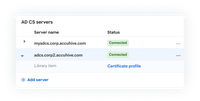
Active Directory Certificate Services
Give your team passwordless access to corporate WIFI and provide an additional layer of device trust for network access by deploying certificates to your Mac, iPhone, and iPad devices. Certificates are automatically removed from devices that unenroll from MDM.
User data as criteria in Assignment Rules
Build conditional logic with user and group attributes from Microsoft Entra ID. Fine-tune the apps and settings that are deployed to each device based on your user data from Entra ID.
Learn More
Alerts in Teams
Integrate Microsoft Teams into your workflow with seamless notification management for important events directly in your channels.


User Directory Sync
Integrate your user directory with Kandji so you can assign users to specific devices and leverage your user data as criteria for Assignment Rules when scoping apps and settings.

Manage and secure your Apple devices at scale.
