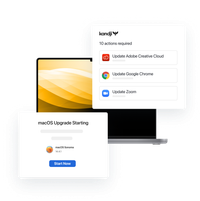Automation-Driven Management for iPhone and iPad
Create the ideal state for every device, find lost devices, and automatically enforce company security policies with Kandji’s automation-driven device management.
Do your best work in record time
Wallpaper
Set the perfect wallpaper for lock screens and home screens—no need to deploy to a device to see the result. Drop in images. See how they look. Deploy to devices.
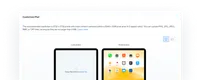
Lost Mode
Go from lost to found with Kandji’s integrated map, custom lock screen message, and alerts for devices that move over 150 feet. Kandji will autonomously put devices back into Lost Mode, even if they are tampered with.
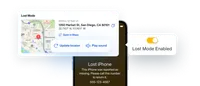
Device Naming
Organize your fleet with consistent naming. Create a naming pattern using variables and plain text, drop in each element, and decide whether Kandji should continuously enforce the name.
Home Screen Layout
See a realistic preview as you drag and drop apps into position on the home screen. Only the apps that you choose are visible on the device; Kandji automatically hides all other apps.

Position the IT team for bigger impact
Kandji takes the tedious details out of the way, orchestrating workflows and intelligently choosing the right protocols to apply in each situation. Advanced automation reduces time managing devices and creates space for strategic work.
Turn devices into specialized tools
App Store Apps
Choose from apps available to you in Apps and Books. Decide how you want the app to be updated and whether to enforce installation or allow users to install them on demand from the Self Service app.
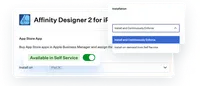
App Lock
Dedicate devices to a specific use by locking it to a single app. Fine tune the device and accessibility options available while it's locked.
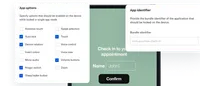
Web Clips
Deploy web apps or links to resources for your workforce by placing them directly on the Home Screen of your iPhone and iPad devices.

In-House Apps
Give your team members the apps they need for work without going through the App Store. Iterate faster and push updates quickly through Kandji.
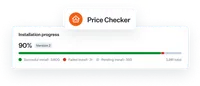
Stop attackers with proactive security
Managed Data Flow
Manage where your corporate data goes with granular control. Keep sensitive data in the right place—out of iCloud or unmanaged apps.
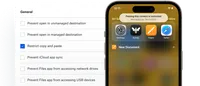
Passcodes
Require secure passcodes and automatic locking for devices, or even let Kandji completely erase the device in the case of brute force attempts.
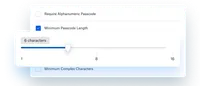
Managed OS
Orchestrate the rollout of OS updates on your terms. Set the enforcement timeframe, and Kandji will update the OS by the deadline. Proactive reminders with options to delay till later allow users to comply without disrupting work.

VPNs and Wi-Fi
Configure VPNs and Wi-Fi access to make sure mobile devices can safely, and automatically, connect to the network resources they need.
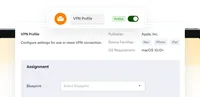
Restrictions
Take control over all the security settings available to you from Apple. Enable and disable settings for iPhone and iPad devices in a unified flow.


We make migrating easy
With Return to Service, you can automate and streamline migration for the majority of your supervised devices. Give white glove treatment to the few critical devices that need your attention.

The level of security that we can rely on with Kandji has made a very big difference.
Raymond Cruz, IT Support Leader
1000+
iOS/iPadOS devices
9
IT team members
30%
IT team time saved

Manage and secure your Apple devices at scale.