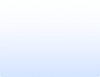
Manage Apple devices with intelligent automation
You’ve chosen Apple, and we’ve designed a device management experience to match.
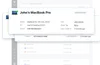
Trusted by 5,000+ companies of all sizes
Comprehensive management
Zero-touch deployment
Make a newly unboxed Mac transform into an enterprise-ready computer, with all the right apps, settings, and security controls.
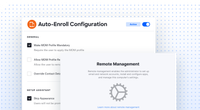
Automated migration
The Kandji Migration Agent seamlessly migrates large organizations from legacy MDM providers. It orchestrates migration tasks on Mac, reducing end-user interaction to a few clicks.
Learn More
Liftoff
Liftoff lets you show users what’s happening while their Mac is set up and how soon they can get to work.
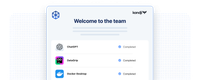
Assignment Maps
Visualize and control exactly what's deployed to each device. Eliminate confusion with clear logic on an infinite canvas.
Kai
Get fast and insightful answers to any question about your Apple devices at work. Harness the power of AI for insights into your fleet, with full data privacy.

Self Service
Empower users with a select library of apps, custom scripts to run, and links to resources. They can get what they need from a single source, without asking IT. Customize branding, labels, and categories to make it your own.

Let’s make Apple
device management effortless
Secure your Apple devices with integrated endpoint security and management today
Book a DemoApps and Operating Systems

Auto Apps
Automate app deployment and updates with a library of common applications used at work. Choose when updates should be enforced and let Kandji handle the rest.
See Auto Apps in Action

Managed OS
Automate OS updates for all your Apple devices. Set your update cadence and let Kandji handle the rest.

Elegant end user experiences
Proactive prompts encourage employees to update software before enforcement deadlines.

Automated updates that are easy to configure
Choose how you want app updates enforced, add pre-install or post-install scripts, and add apps to the dock so they’re easy for users to find.

Custom Apps and In-House Apps
Easily upload and deploy custom apps or in-house apps by dragging and dropping a package, Disk Image, ZIP File, or IPA file.
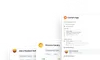

App Store apps
Sync your App Store apps from Apple Business Manager (formerly the Volume Purchase Program, or VPP).
Controls and configurations
200+ pre-built automations
The largest library of Mac security controls that go beyond the limits of Apple’s management profiles. Toggle on Parameters with one click and let the Kandji Agent continuously enforce them.
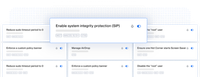
Profiles
Kandji’s advanced implementation of profiles takes full advantage of Apple’s management framework with FileVault, Wi-Fi, VPN, Privacy, Restrictions, System Extension, Login Window, Screensaver, and many more.
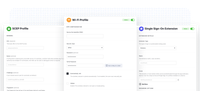
Custom profiles
In addition to the library of profiles, you can also easily deploy any custom profile to meet your needs.
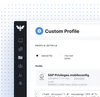
Custom scripts
Although we've containerized the most common configurations with our Parameters library, we also support custom scripts for any unique device control needs.

Application blocking
Ready to retire an app or want to block unauthorized apps? Application blocking allows you to restrict usage across your fleet with just a few clicks.
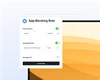
Global profile variables
Automatically input unique device details such as Asset Tag, Serial Number, User Email, and more into any profile text field.
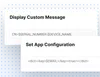
“Device administration shouldn't require a degree or expensive training to be successful. Kandji eliminates the headaches of Apple management and does it in a gorgeous way to boot!”

Dennis King
Manager, IT Service Desk

Security & Compliance
One-click compliance templates
Kandji is the only device management tool with a library of hundreds of security controls that can be deployed using one-click templates.
Learn More About CIS Compliance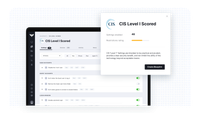
Auditor access
Always stay audit-ready and share detailed results with auditors. Prove compliance at a moment’s notice using read-only auditor access mode.
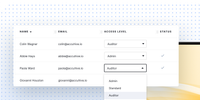
Offline remediation
Kandji works around the clock to enforce compliance and remediate issues whether your Macs are online or off.
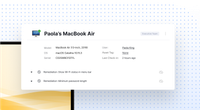
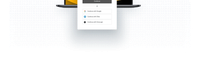
Single sign-on (SSO)
SAML-based single sign-on (SSO) provides secure access for Kandji admins through an identity provider of your choice.

Passport
Give your users a login experience that feels native to Mac and leverages their single sign-on credentials for a more secure login and just one password to remember.
Alerts and Logging
See a live stream of action on every machine in your fleet. Set up real-time alerts within Kandji or to Slack or Teams based on events you want to be notified of.
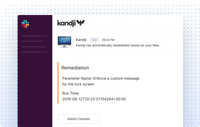
Take action to lock devices
Keep your devices and data safe by remotely locking or wiping devices that have been lost, stolen, or deprovisioned.
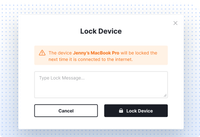
You are not a ticket
Kandji’s offers free chat support to all customers 24 hours a day, 5 days a week. Our support engineers are experienced IT practitioners—providing peer-to-peer guidance on reaching your goals.
What to expect when moving to Kandji
What should I expect when migrating?
The Kandji team provides implementation guidance and documentation for migration. Deploy Migration Agent via your current MDM to automate the transition and reduce user interaction to a few clicks.
Learn More
“Migrating to Kandji from Jamf was quick and easy, and was completed in half the time we first planned.”
Shai Ankory
IT Manager, Lusha
How will I recreate my current configurations?
Rebuilding your setup is straightforward. Use Library Items to recreate apps and configurations, then determine how they’re applied with Assignment Maps for a clear view of your entire deployment.

“We've wrestled with clunky MDM solutions for far too long. That's why Kandji has been such a breath of fresh air.”
Majdi Al-Ramahi
Manager, IT
Can I count on Kandji when I need help?
Kandji’s support is fast, never tiered, and available 24 hours a day, five days a week. Every support engineer brings real IT experience and is consistently praised in hundreds of reviews for going above and beyond.

“Kandji’s customer support team is unreal.”
Moe Hachem
Senior Manager, IT Operations
Let’s make Apple
device management effortless
Secure your Apple devices with integrated endpoint security and management today
Book a DemoSuccess stories
See how leading finance companies accelerate their growth with Kandji.



