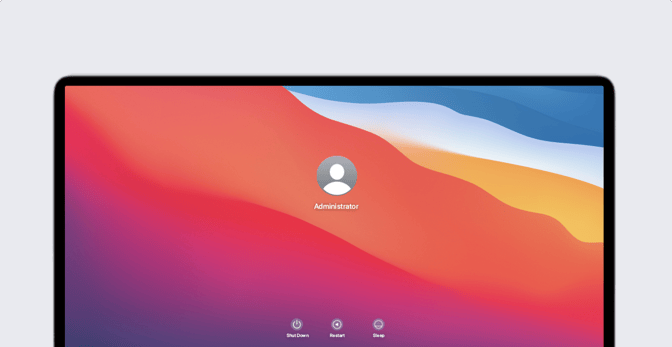At Kandji, we get a lot of questions about best practices in mobile device management. We decided to get answers to those questions from the best source: The IT admins who manage Apple devices day in and day out.
One thing those admins know is that the job isn’t just about keeping that hardware secure and up-to-date using MDM. It’s also about making sure that the people who use that hardware stay productive and happy.
We recently asked some Apple IT folks for their tips on managing Mac computers, iPhone and iPad devices, and people. We’ve already posted some of their answers about migrating to macOS Big Sur, and we’ll be posting more of their advice about the technical side of the job. But we also wanted to share some of their insights into how they work with users.
Here’s a quick overview of what they told us:
- Make device management easy on users
- Invest in training
- Be transparent
- Give users responsibility
- Think long-term
1. Make Device Management Easy on Users
Robby Barnes, director of technology at 2Fifteen Tech, pointed out the importance of balancing the user experience with the needs of IT:
“Take the time to build your service offering to be as friendly and as seamless as possible for users. It’s worth the time to make it as good an experience as possible for them. Compliance and security are important, but if you approach it by reducing the friction to get there, people will be happier and more likely to work with you instead of always fighting you on things.”
Or, as Ethan Creasey, a senior technical support engineer at REA-Group, puts it:
“Think about the user first. A lot of the time, we rush to push out product updates for security vulnerabilities, but we don’t think about the impact it will have on the user’s day.”
2. Invest in Training
Chris Chipman, a senior IT specialist at Zenbusiness.com, believes in investing in training resources for employees:
“Macs in the enterprise are still a relatively new thing for a lot of people who used Windows machines in other jobs. Everyone says they can use a Mac, but when you put one in their laps for the first time, they ask why Ctrl-V doesn't work. Helping them to make the transition with good tutorials and articles can not only make their lives easier but yours too.”
Even for those accustomed to Apple platforms, it helps to provide a baseline of knowledge. IT lead Petra K. encourages administrators to provide “clear instructions [for] staff, including screenshots and step-by-step guides.”
3. Be Transparent
Dee Clark, a director of creative media services, told us that “communication is key when deploying MDM,” urging IT administrators to let users know about how the company manages its devices. “No unit of software should be a mystery.” All employees should have a basic understanding of the platforms that are in use.
The same goes for roll outs of new operating systems and apps. Mark Elliott, an IT infrastructure engineer, said he mitigates unnecessary help desk calls during upgrades by being up-front about the challenges. “Set expectations that things can go wrong in the live environment. This mitigates calls to the help desk.”
Rachel Mendoza, a user support engineer at USC Law School, makes a point of giving her Apple users a heads-up about software updates.
“It helps them understand the technology they are using a little better and gives them the opportunity to ask educated questions.”
4. Give Users Responsibility
Ryan Phillips, a senior systems engineer, believes that giving employees some control over their Apple hardware saves him time.
“Don't be afraid to give users the ability to manage certain aspects of their devices, as it can be a time-saver for your service desk team.”
Users can also help each other and so reduce tech-support calls. As Nikesh Ashar, senior ops manager at Makers.tech, suggests, “Provide a space, such as a Slack channel, for users to communicate about issues they’re having. You'll find they help each other out with things that are simple to fix.”
5. Think Long-Term
Tim Pearson, a partner at CreativeTechs.com, had some great insights about preparing for your devices’ lifecycles:
“Think about the entire lifecycle of both the device and the user. I've found it's super helpful to start by taking a look at what the onboarding process looks like for a new hire or a new device. Then reverse it. What does it look like when that person leaves, or it’s time to retire the device? You still need to manage day-to-day updates and keep things secure, but now you have your baseline, and it gets much easier from there.”
For more tips from Mac admins, read what they had to say about upgrading to macOS Big Sur.
The Kandji team is excited to continue evolving our Apple MDM solution. With powerful features such as zero-touch deployment, one-click compliance, and offline remediation, Kandji has everything you need to enroll, configure, and secure your devices.

 Kandji Team
Kandji Team