Passport now supports Google Workspace. That means you can give your Mac users a login experience that feels native to their Mac yet leverages their Google credentials. They get more secure logins, with just one password to remember.
More specifically: Google Workspace now appears in the Identity provider dropdown in the Passport Library Item. You then upload the certificate zip file downloaded from your Google Workspace Secure LDAP client configuration workflow. For your users, the Mac login authentication mode is the default.
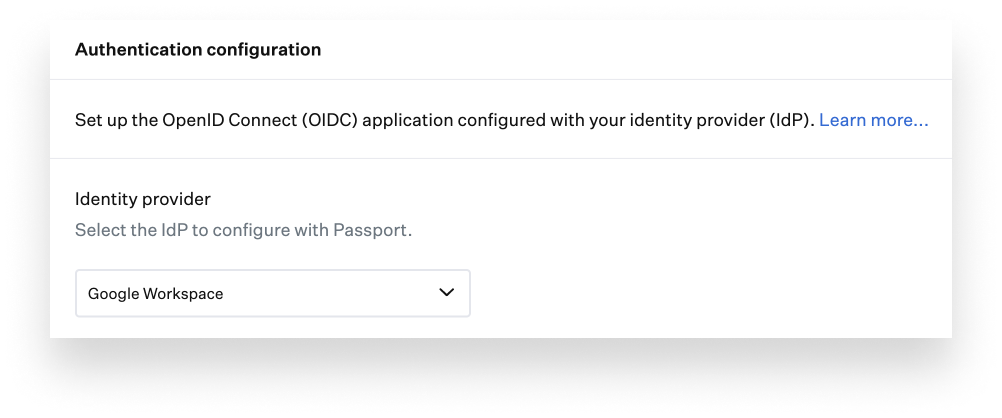 Note that Secure LDAP does not support multi-factor authentication (MFA) requirements. Even if you turn on the requirement for users to use two-step verification, Google Workspace will successfully authenticate user credentials over Secure LDAP without asking for two-step verification. (It’s possible to configure the Secure LDAP client in Google Workspace to be limited to specific groups.)
Note that Secure LDAP does not support multi-factor authentication (MFA) requirements. Even if you turn on the requirement for users to use two-step verification, Google Workspace will successfully authenticate user credentials over Secure LDAP without asking for two-step verification. (It’s possible to configure the Secure LDAP client in Google Workspace to be limited to specific groups.)
For more details, see our Passport support article. You can also check out our video announcing the update:
 Arek Dreyer
Arek Dreyer

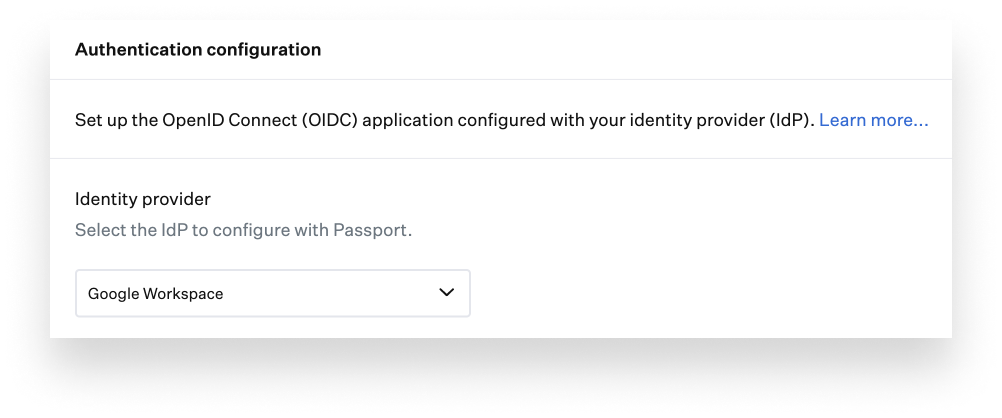 Note that Secure LDAP does not support multi-factor authentication (MFA) requirements. Even if you turn on the requirement for users to use two-step verification, Google Workspace will successfully authenticate user credentials over Secure LDAP without asking for two-step verification. (It’s possible to configure the Secure LDAP client in Google Workspace to be limited to specific groups.)
Note that Secure LDAP does not support multi-factor authentication (MFA) requirements. Even if you turn on the requirement for users to use two-step verification, Google Workspace will successfully authenticate user credentials over Secure LDAP without asking for two-step verification. (It’s possible to configure the Secure LDAP client in Google Workspace to be limited to specific groups.)

