Kandji is excited to announce our integration with Secureframe. Information about devices in your Kandji instance can be pulled into Secureframe to inform SOC 2, ISO 27001, and HIPAA security controls and to simplify audit prep.
Secureframe offers continuous infrastructure monitoring, policy libraries, real-time vulnerability alerts, automated security workflows, and more. The company has more than 100 integrations, with some of the most popular business apps.
Secureframe uses API keys created in Kandji to make requests to Kandji’s /devices/ endpoint. It then uses that information to confirm that devices are compliant with these settings:
- Disk encryption;
- Password enforcement;
- Local firewall enforcement;
- Antivirus app installation; and
- Screen-saver lock.
To take advantage of this integration, Kandji customers must have:
- A Secureframe account;
- A Kandji account with access to API tokens; and
- A Kandji API token with the necessary permissions to fetch data for all device endpoints.
To set up the integration, you'll create an API token in your Kandji instance, configure its permissions, then enter it along with your Kandji subdomain on Secureframe’s connection page. Secureframe will validate the credentials and establish the connection. For more details, consult Secureframe’s Integration page.
 Kandji Team
Kandji Team
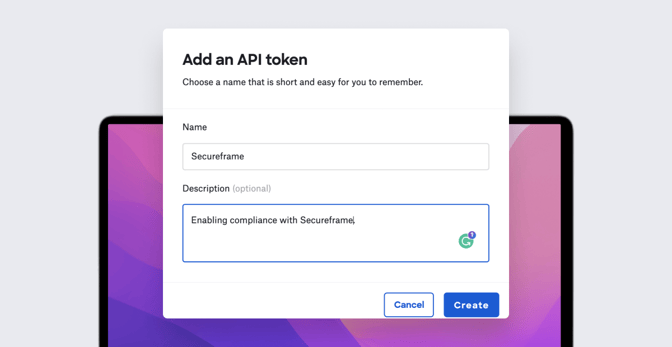
 Kandji Team
Kandji Team